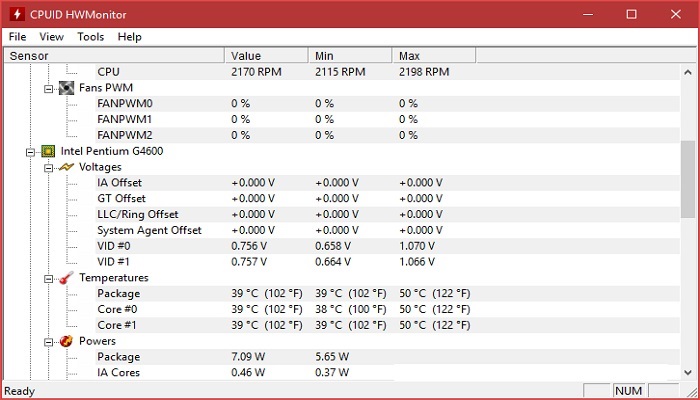HWMonitor is a powerful hardware monitoring tool that provides users with real-time information about the status of various hardware components in their computers. This tool is widely used by system builders, overclockers, and PC enthusiasts to keep an eye on their system’s temperature, voltage, and fan speeds. Recently, there have been some major updates to HWMonitor, and in this article, we will discuss the latest features and improvements.
HWMonitor Latest Updates
Here are listed all the HWMonitor latest updates below:
Improved User Interface
One of the most noticeable changes in the latest version of HW Monitor is its improved user interface. The developers have redesigned the interface to make it more user-friendly and easier to navigate. The new interface is also more responsive and offers better performance compared to the previous versions. The main dashboard now displays all the hardware components and their status in a more organized and visually appealing manner.
Enhanced CPU Monitoring
The latest version of HWMonitor comes with enhanced CPU monitoring capabilities. Users can now view detailed information about their processor’s temperature, clock speed, and utilization in real time. This feature is particularly useful for users who are overclocking their CPUs as it allows them to monitor the system’s stability and prevent overheating.
New GPU Monitoring Features
Apart from CPU monitoring, HWMonitor now also offers improved monitoring for graphics cards. The new version can display the GPU’s temperature, clock speed, and utilization in real time. This feature is particularly useful for gamers who want to monitor their GPU’s performance while playing resource-intensive games. The new GPU monitoring features are also useful for cryptocurrency miners who need to keep a close eye on their GPU’s temperature and usage.
Customizable Alerts
Another major update in HWMonitor is the ability to set up customizable alerts. Users can now set up alerts to notify them when the system temperature or voltage goes above a certain threshold. This feature is particularly useful for system builders and overclockers who need to keep their systems within safe limits.
Support for New Hardware
HWMonitor’s developers are constantly adding support for new hardware components. The latest version of the tool now supports the latest CPUs and GPUs from Intel, AMD, and Nvidia. This means that users can now monitor the status of their latest hardware components without any issues.
Improved Stability and Performance
Finally, the latest version of HWMonitor comes with improved stability and performance. The tool is now more stable and less likely to crash or cause system errors. It also offers better performance and consumes fewer system resources compared to the previous versions. These improvements make HWMonitor an even more reliable tool for monitoring your system’s hardware.
Also Read: Unblocked Games
Conclusion
In conclusion, the latest updates in HWMonitor bring a host of new features and improvements that make it an even more powerful hardware monitoring tool. The improved user interface, enhanced CPU and GPU monitoring, customizable alerts, support for new hardware, and improved stability and performance make HWMonitor an essential tool for system builders, overclockers, and PC enthusiasts. If you want to keep your system running smoothly and prevent hardware damage, HWMonitor is definitely worth checking out.